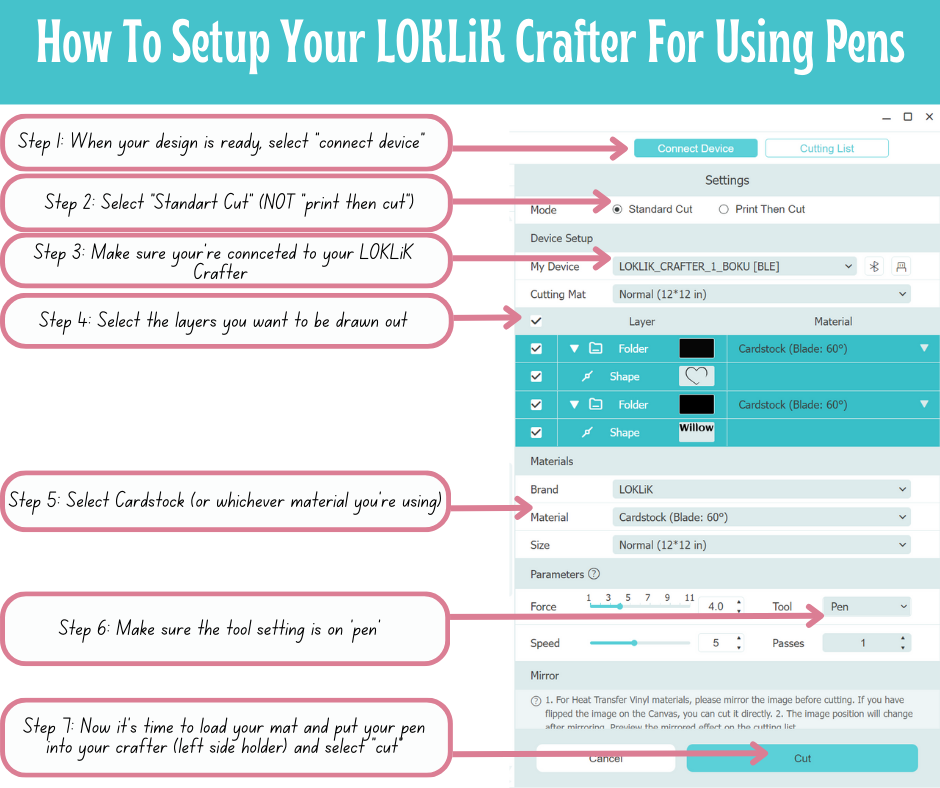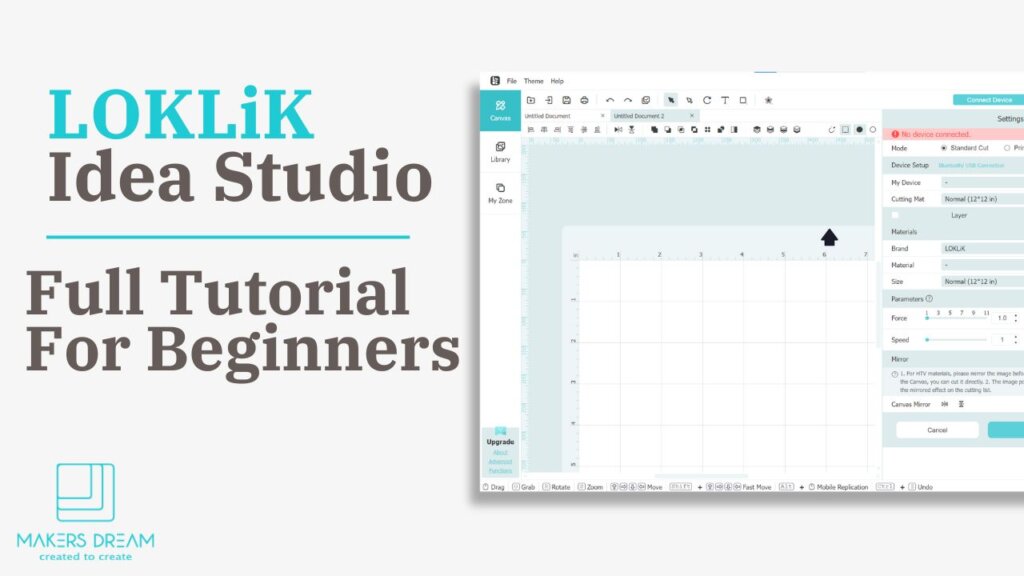This post is all about how to use Dual-Tip Brush Pens in your LOKLiK Crafter
Step 1: When your design is ready, select “connect device”
Step 2: Select “Standart Cut” (NOT “print then cut”)
Step 3: Make sure your’re connceted to your LOKLiK Crafter
Step 4: Select the layers you want to be drawn out
Step 5: Select Cardstock (or whichever material you’re using)
Step 6: Make sure the tool setting is on ‘pen’
Step 7: Now it’s time to load your mat and put your pen into your crafter (left side holder) and select “cut”
Click here to get LOKLIK Dual-Tip Brush Pens